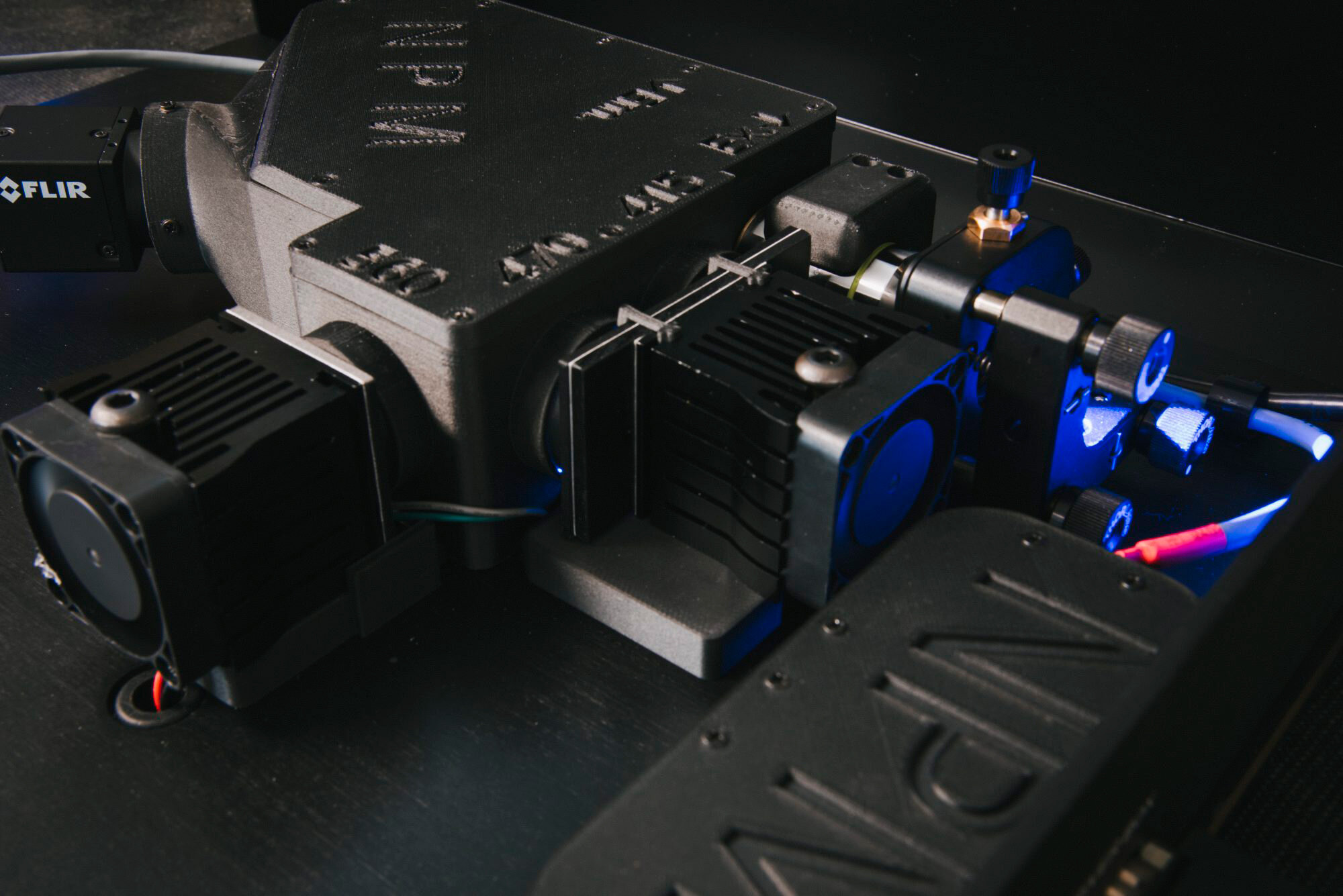
FP3001 | How To Increase Your Frame Rate to 100Hz
The standard frame rate for recordings with Neurophotometrics fiber photometry systems is 40 Hz. This is plenty sufficient for most fiber photometry experiments given the kinetics of the most commonly used fluorescent indicators (e.g. GCaMP). However, if you find yourself wanting to record even faster, you can adjust the camera settings to record up at speeds up to 100 Hz by following this simple procedure.To increase your frame rate, you’ll first need to adjust the field of view of your BlackFly camera. Start by plugging the camera USB cable into a USB-3 port on your computer. Open the FlyCapture software and select “camera” from the devices menu. Before you continue, double check that FlyCapture recognizes the camera as USB 3.0.
From here, click “OK” and navigate to “camera settings” at the top of the toolbar (circled in red).
Under the “Custom Video Modes” tab, change the pixel format to Mono 8.
This process does not work for FP3002, which is set to 200Hz as default.



